Tutorials
Mono Hooks
Mono Hooks save the effort of writing boilerplate code to raise Atoms Events from Unity's Event Functions.
Mono Hooks save the effort of writing boilerplate code to raise Atoms Events from Unity's Event Functions.
A great use for Mono Hooks in our example would allow us to remove the Harmful.cs script created earlier. We could instead attach a OnTrigger2DHook.cs to the Harmful GameObject and toggle on Trigger On Enter like this:
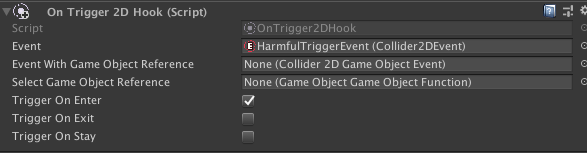
We could then create a Collider2DAction called DecreasePlayersHealth.cs and add it to a Collider2D Event Reference Listener attached to the Harmful GameObject:
public class DecreasePlayersHealth : Collider2DAction
{
public override void Do(Collider2D collider)
{
if (collider.tag == "Player")
{
collider.GetComponent<PlayerHealth>().Health.Value -= 10;
}
}
}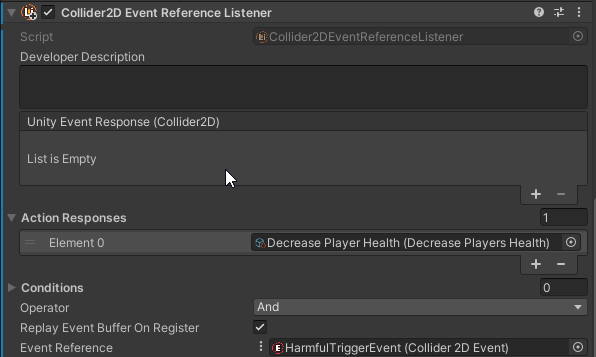
There is much less code written and the responses can be edited in the Editor.
That is it! We have covered the most fundamental pieces of Unity Atoms and a way to use them with Unity's built-in functionality. You can get far with these alone, but there are many more features in Unity Atoms and the subpackages to explore.