Tutorials
Listeners
There is still an issue that the HealthBar.cs script is in charge of registering itself as a listener and at the same time defining what happens when a Event is raised. We need to seperate its concerns! This brings us to the third concept of Unity Atoms, Listeners. A Listener listens (sometimes also referred to as observes or subscribes) to an Event and responds by firing off zero to many responses. Listeners are MonoBehaviours and therefore live in a scene. They can be seen as the glue between Events and Actions.
The HealthBar.cs script from our last example is actually a Listener, but a very specific implementation of it. We can do better than that! Lets create a Game Object in our scene and call it HealthListener. Unity Atoms comes with some predefined Listeners. In this case we want to listen to an IntEvent so we will press the Add Component button on our HealthListener, create an IntEventReferenceListener and drop in the HealthChangedEvent:
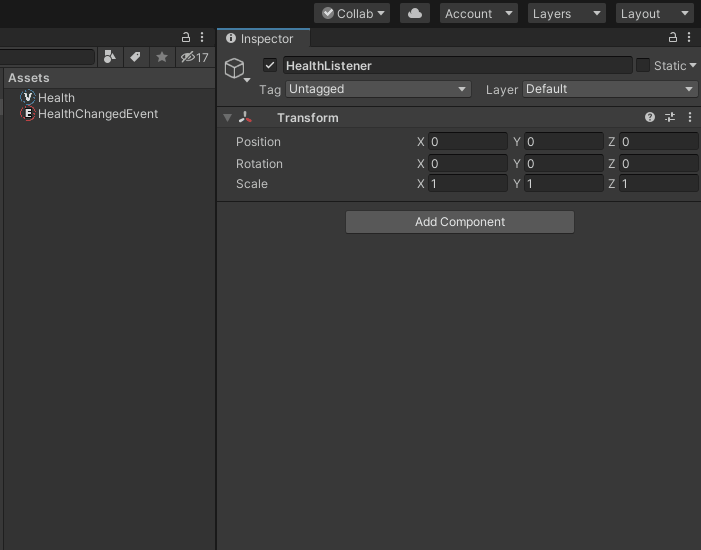
We can now shave off some of the code in our HealthBar.cs script to look like this:
using UnityEngine;
using UnityEngine.UI;
using UnityAtoms.BaseAtoms;
public class HealthBar : MonoBehaviour
{
[SerializeField]
private IntConstant MaxHealth;
public void ChangeFillAmount(int health)
{
GetComponent<Image>().fillAmount = 1.0f * health / MaxHealth.Value;
}
}And then go back to our HealthListener’s IntEventReferenceListener component, press the + to add an Unity Event Response, drop in the HealthBar component (from the scene) and point out the ChangeFillAmount function defined above:
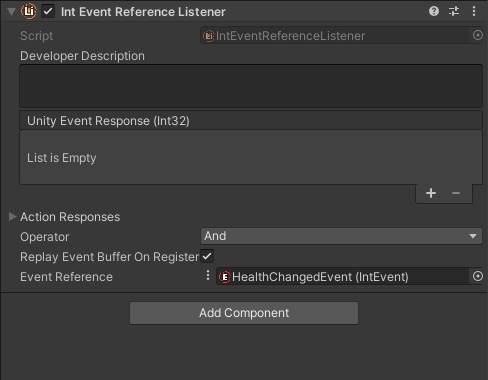
The HealthBar.cs script is now only responsible for what happens when our player’s health is changing. Pretty great, huh?