Introduction
Installation
Welcome to Unity Atoms! There are several ways to add Unity Atoms to your project.
Prerequisite: Since Unity Atoms is using the Unity Package Manager (UPM) you need to use Unity version 2018.3 >=
NPM
Add the following to your manifest.json:
{
"scopedRegistries": [
{
"name": "NPM Registry",
"url": "https://registry.npmjs.org",
"scopes": [
"com.unity-atoms.unity-atoms-core",
"com.unity-atoms.unity-atoms-base-atoms",
"com.unity-atoms.unity-atoms-fsm",
"com.unity-atoms.unity-atoms-mobile",
"com.unity-atoms.unity-atoms-mono-hooks",
"com.unity-atoms.unity-atoms-tags",
"com.unity-atoms.unity-atoms-scene-mgmt",
"com.unity-atoms.unity-atoms-ui",
"com.unity-atoms.unity-atoms-input-system"
]
}
],
"dependencies": {
...
"com.unity-atoms.unity-atoms-core": "4.5.0",
"com.unity-atoms.unity-atoms-base-atoms": "4.5.0",
"com.unity-atoms.unity-atoms-fsm": "4.5.0",
"com.unity-atoms.unity-atoms-mobile": "4.5.0",
"com.unity-atoms.unity-atoms-mono-hooks": "4.5.0",
"com.unity-atoms.unity-atoms-tags": "4.5.0",
"com.unity-atoms.unity-atoms-scene-mgmt": "4.5.0",
"com.unity-atoms.unity-atoms-ui": "4.5.0",
"com.unity-atoms.unity-atoms-input-system": "4.5.0",
...
}
}Note that the core and base atoms packages are mandatory while the others are optional. If you don't want a subpackage, simply remove it from your dependencies.
OpenUPM
The package is available on the openupm registry. It's recommended to install it via openupm-cli.
# required
openupm add com.unity-atoms.unity-atoms-core
openupm add com.unity-atoms.unity-atoms-base-atoms
# optional
openupm add com.unity-atoms.unity-atoms-fsm
openupm add com.unity-atoms.unity-atoms-mobile
openupm add com.unity-atoms.unity-atoms-mono-hooks
openupm add com.unity-atoms.unity-atoms-tags
openupm add com.unity-atoms.unity-atoms-scene-mgmt
openupm add com.unity-atoms.unity-atoms-uiGithub URL
There is an alternative approach installing Unity Atoms using the Github URL to this repo.
Add the following to your manifest.json:
{
"dependencies": {
...
"com.unity-atoms.unity-atoms": "https://github.com/unity-atoms/unity-atoms.git#master",
...
}
}It's also possible to add specific subpackages using the approach explained here.
Updating
Updating Unity Atoms to a new release when using the Unity Package Manager is as easy as opening the Package Manager window and clicking on Update on the selected package.
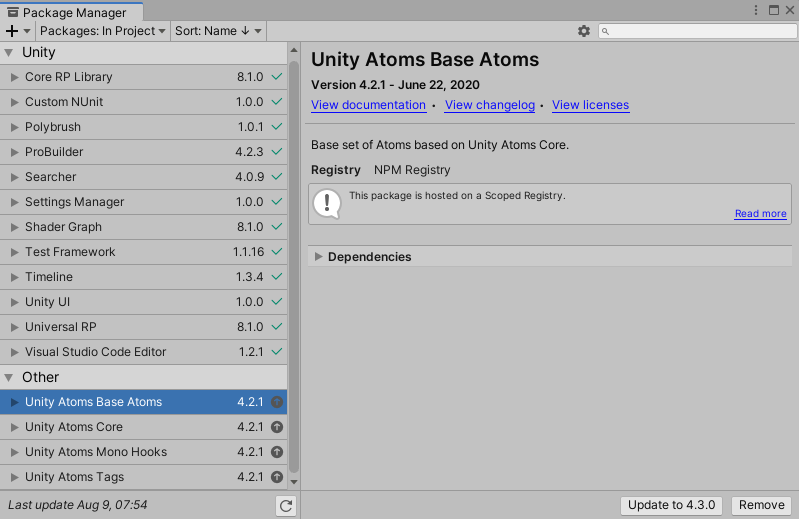
Follow Unity Atoms on Github to stay up-to-date on the current version.
Create your first Atom
To dive right in, create your first Atom using any of the available techniques mentioned in Creating Atoms.
Learn more
Go to overview to learn more about Unity Atoms and how to tune in to the correct mindset when using them.